Oracle Fusion – Self Serve Procurement Reassigning Approvals and Setting up a Vacation Rule
Oracle Fusion has been set up with a standardised approval process which is based on the Organisation’s structure.
The system electronically routes the purchase requisition to identified approver and records their approval actions.
This is different to the approvals set up in iProc, where approvers could be selected. In Oracle Fusion, this means that, for most orders, line managers will now approve requisitions raised by employees reporting to them in the structure.
For requisitioners who raise orders on behalf of another service OR if the budget is held elsewhere, the request to approve can be reassigned in Oracle Fusion by the line manager.
The following steps outline the process to be followed to reassign approvals.
- Select Actions
- Select Reassign (requisition will be deleted from the present requester’s dashboard)

- Select name from dropdown list
- Add any required comments
- Select Submit

The following steps outline the process to be followed to set up a Vacation Rule
When approver is unavailable e.g., on annual leave, a vacation rule must be set up to ensure that approvals are reassigned to another approver.
- Select the bell icon (top right of your screen)

- Select Show all
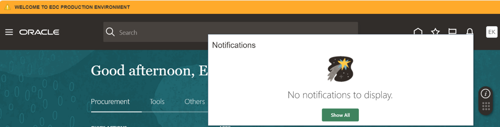
- Select Worklist
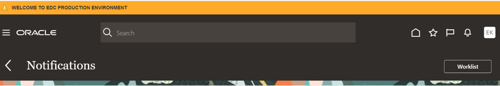
- From the pop up box, select the arrow drop down next to your name

- Select Preference.

- Click enable vacation period and insert the start date and end date of your vacation. You will also need to advise who your approvals should be reassigned to/delegated to (as per screen shot)

- Click save
